Mosquitto is a MQTT (MQ Telemetry Transport) broker used for handling lightweight data transfer protocol. This broker is based on open source which implements MQTT v 3.1 and v3.1.1 as I write this post. This Post would be useful for someone who would like to configure Mosquitto in Windows 7 and test it.
Step 1: Download mosquito from the Download section of Mosquitto.org. In this example we will go through the use of the first link which would be native build applicable for Windows Vista and above.
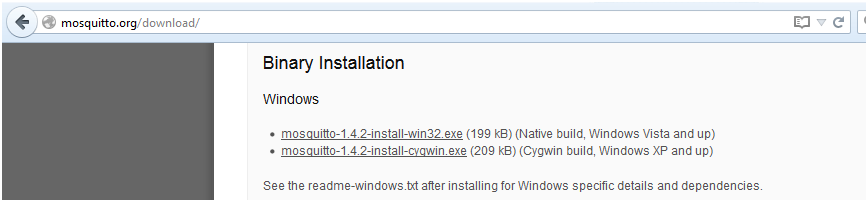
Step 2: It will take you to the Eclipse repository with mirror options through which you can download the exe file.

Step 3: Double clicking the downloaded exe will throw you with the following screen through you might need to download the OpenSSL and pThreads.

Quick Links:
pThreads: ftp://sources.redhat.com/pub/pthreads-win32/dll-latest/dll/x86/
OpenSSL: http://slproweb.com/products/Win32OpenSSL.html
Step 4: Download the Win32 OpenSSL v1.0.2c Light setup file and install it. We need to get couple of DLL files from this installation which we will see it in the subsequent steps.
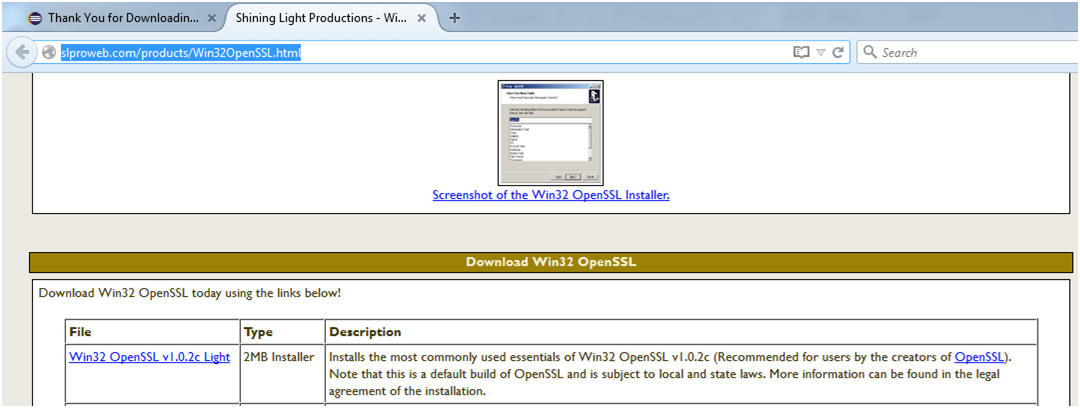
Pthreadvc2.dll will be found as given below which can right click and save it to the folder you need.

Step 5: The next step would be asking if you want to install the service too, select it and click next

Step 6: Select install location as given below

Step 7: Installation will get progressed once you press Install as given below

Step 8: Now the installation is done, we need to make sure the following files are copied to the folder where Mosquitto is installed.
Dependencies – win32
Required DLLs: libeay32.dll ssleay32.dll (Look for these files in the OpenSSL-Win32 or OpenSSL-Win32\Bin folder)
Required DLLs: pthreadVC2.dll
Important Note: Please ensure that the required DLLs are on the system path, or are in the same directory as the mosquitto executable.
Step 9: You need to reinstall Mosquitto so that it will also configure the windows Services as shown below as it has the necessary pre-requisites now in the folder C:\Program Files (x86)\mosquitto.

Step 10: How to check if Mosquitto broker has started and running? use the command netstat -an from the command prompt

In another post we will see how we can test the Mosquitto on MQTTLens using Chrome Extensions, mosquitto_pub and mosquitto_sub.
Leave a comment